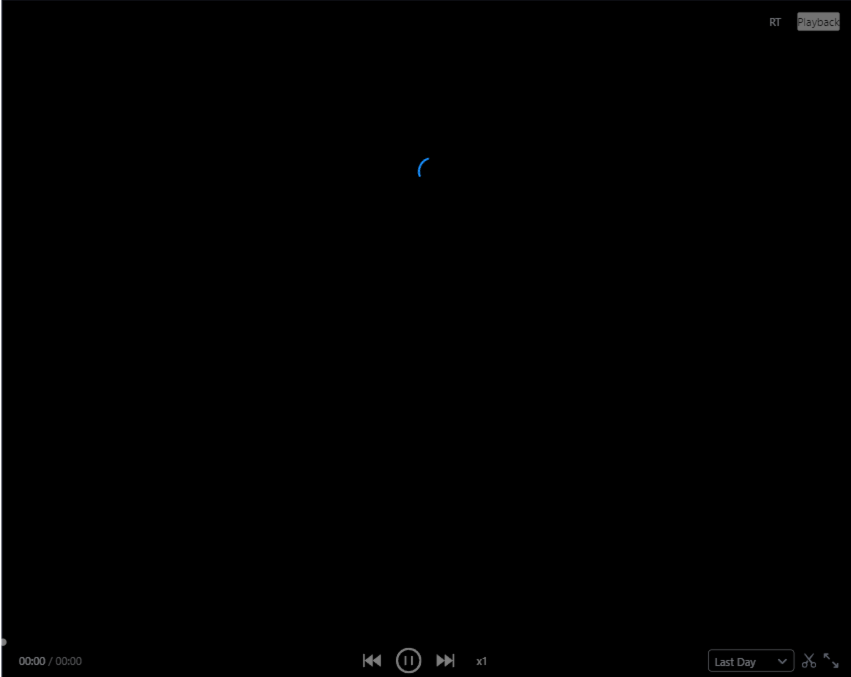Video
The video element is used for playing real-time video and history video playback.
Real-time Video
 : Take a snapshot of the current image and save it to local computer.
: Take a snapshot of the current image and save it to local computer. : Adjust the video angle. Click it and then adjust the PTZ angle, focal length and turning speed on the pop-up window.
: Adjust the video angle. Click it and then adjust the PTZ angle, focal length and turning speed on the pop-up window.
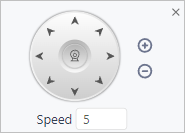
info
Only available for PTZ cameras.
 : Displays the video in full screen.
: Displays the video in full screen.
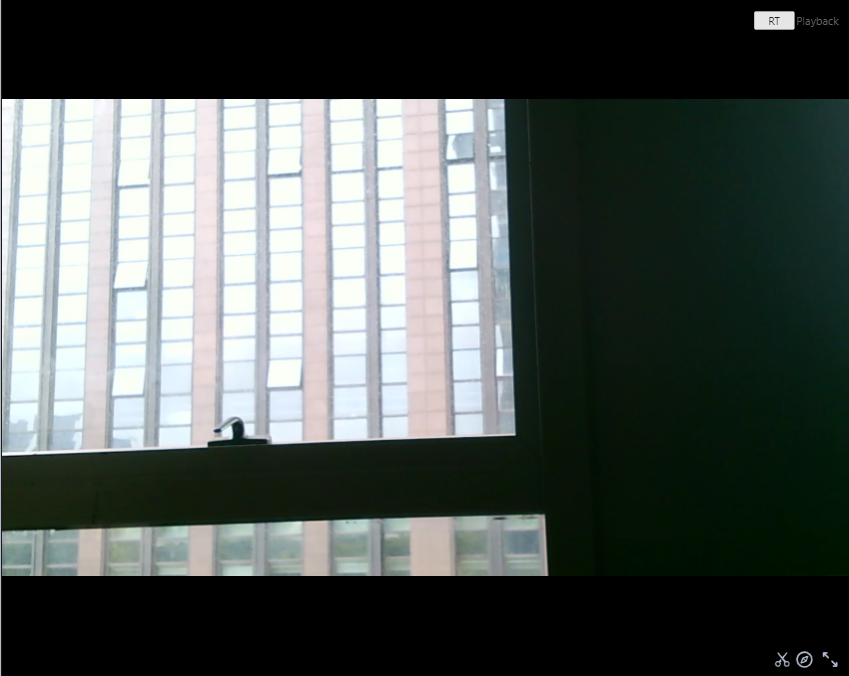
Video playback
Click Playback at the upper-right corner of the video window.
info
Make sure you have configured video collector and video source for Playback in business designer.
 : Adjust the play speed and play the video forward or backward.
: Adjust the play speed and play the video forward or backward. : Select a time period to play videos during that period.
: Select a time period to play videos during that period. : Take a snapshot of the current image and save it to local computer.
: Take a snapshot of the current image and save it to local computer. : Displays the video in full screen.
: Displays the video in full screen.